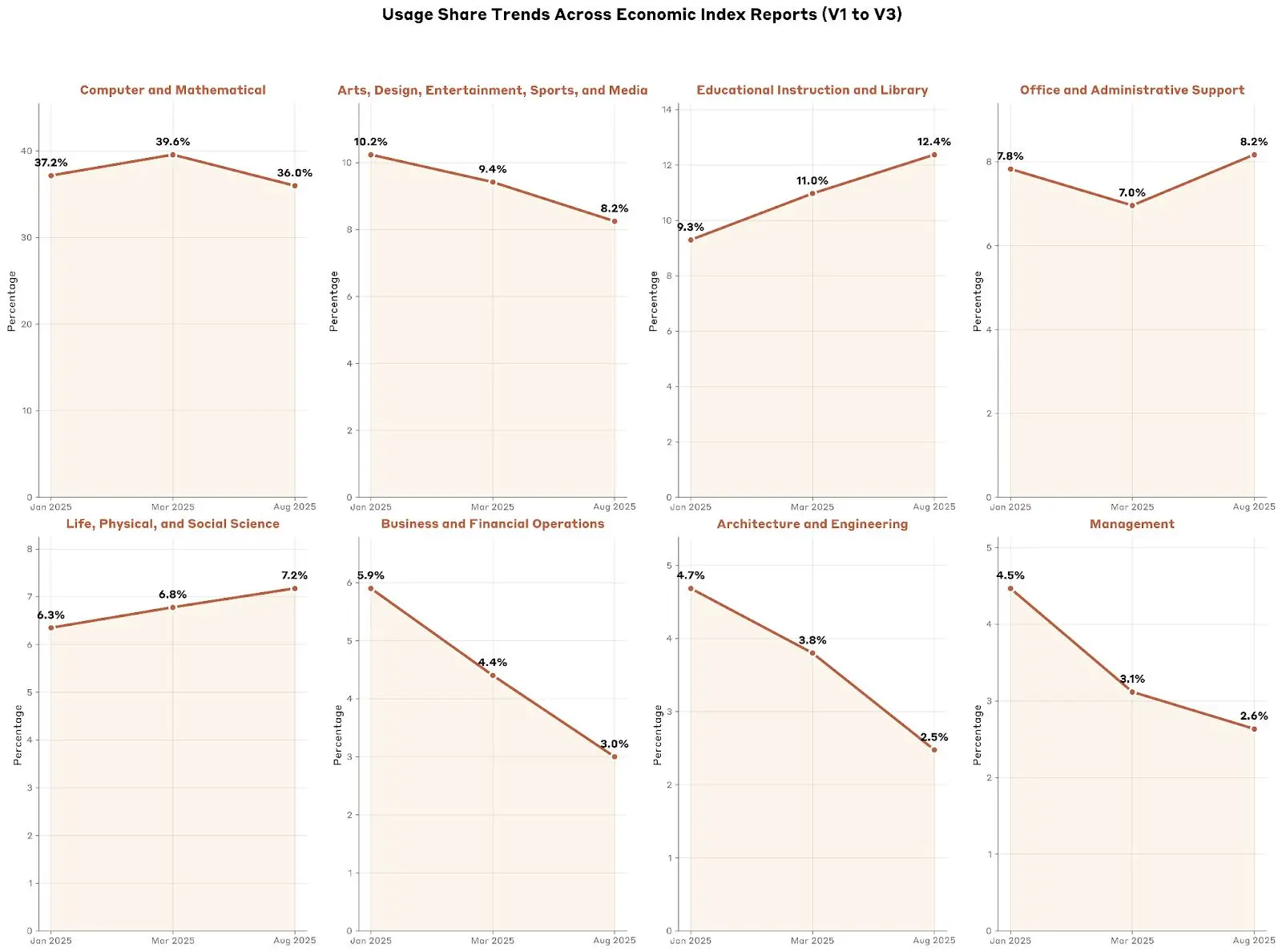OpenAI & Anthropic Reveal How People Actually Use AI
|
Hey Reader, Welcome back! This week, OpenAI and Anthropic both released fascinating reports detailing how people are actually using AI in 2025. We'll break down the most interesting insights from those reports in News That Matters, share an AI tool with you that may make you drop PowerPoint forever, teach you how to do insane AI VFX transitions, and more. All that and more below! Let's get right into it... 🪄 App of the Week: Gamma 3.0
Use Case: Quickly Create Amazing Presentations Link: Gamma (Free to Try, Not Sponsored!) Why you should care: Here’s what’s new:
Here's how to get started with Gamma today:
Gamma will begin generating your presentation in real-time, building it as you watch. Once you've got a presentation created, you can select "Gamma Agent" in the page's header to use their new AI editing partner feature. You can ask the agent to research things on the web, drop in new links and screenshots into the presentation, restyle the entire presentation, and more. If you want something done, ask Gamma's AI agent to do it, and it will do its best to accommodate your request. Whether you’re a solo creator, a founder, or on a fast-moving team, Gamma 3.0 is worth checking out. 📰 News That Matters: OpenAI & Anthropic Reveal How People Actually Use AI
Links: Why it matters: OpenAI's paper called "How People Use ChatGPT" is a comprehensive report that looks at ChatGPT usage patterns from launch through July 2025. The findings? ChatGPT adoption has been massive worldwide with "practical guidance," "seeking information" and "writing" emerging as the top use cases. Interestingly, non-work chats now dominate overall usage. Demographic insights included a closing gender gap, strong adoption among younger adults, and accelerated uptake in lower-income countries. Among educated professionals, ChatGPT is more often used for decision support (asking) rather than hands-on execution (doing). Anthropic’s Economic Index Report mapped Claude's global footprint, and Anthropic's findings mirrored and complemented OpenAI's. Claude is now used in over 170 countries, with the fastest growth in places like India, Nigeria, and the Philippines. The report highlights that AI adoption is thriving among freelancers and small businesses in lower-income regions. Education, software development, and marketing top the list of sectors seeing daily use. These reports reveal a truth that many theorized, but now we have the data to back it up: AI isn't a toy anymore. It's not even a tool only used by the ultra-nerdy. AI has already become a utility that reshapes how we work, learn, and create across the globe. How are you using AI in 2025? We'd love to hear from you! Reply to this email and tell us what you've been using AI for over the past couple of weeks. 📝 Prompt of the Week: Create Perfect Analogies Prompt Formula: Quick Description: How to Use:
ChatGPT will generate a list of 10 analogies. Read through them and pick out the most relevant one that helps capture or explain your situation! 📽️ Video of the Week: Create Viral AI VFX Transitions with Nano Banana, Kling, & ElevenLabs Adding flashy VFX transitions can seriously elevate a video project, whether you're making a short video for social media or working on a production crew for a film. And with the latest AI tools, this is easier than you may think! This week, ElevenLabs posted this tutorial video on their YouTube channel that shows you how to use three of the most powerful AI tools (Nano Banana, Kling, and ElevenLabs) in combination to create these incredible effects. Give it a watch, try the workflow out yourself, and if you enjoyed the video, remember to subscribe to ElevenLabs' channel! They've been putting out a ton of useful stuff lately, and it may be the most underappreciated AI YouTube channel out there right now. 📢 Community Highlight: The 90% Rule in Action with Mattias
Last week in The AI Advantage community, team member Mattias led an interactive session teaching attendees how to build practical, reliable AI automations. In it, Mattias showed how to use n8n to build a custom email summarizer and taught us The 90% Rule: "Automation should aim for 90% effectiveness, not perfection." This mindset helps you skip the analysis paralysis and start automating non-critical tasks with confidence. It was incredibly helpful, letting community members stop dreaming about automation and actually start doing it. If you're interested in hands-on AI education like this, you should join the AI Advantage Community! You can access this event recording along with dozens of others like it and join us for future events to stay up to date with this quickly evolving AI tech. Click here to learn more and join The AI Advantage community. That's all for this week! See you next Thursday. Much Love, Follow The AI Advantage: Written By: |
Hi! I'm Igor with The AI Advantage.
Subscribe to our newsletter to get weekly updates on the most essential apps and prompts in the generative AI space! 👇
Hey Reader, Welcome back! This was a huge week in AI, with OpenAI surprising everyone with the release of Sora 2, their next-generation video AI. We'll tell you everything you need to know about Sora 2, plus we'll explain the controversy brewing in Hollywood surrounding a rising AI actress, share with you a handy image editing prompt, and more. All that awaits below! Let's get right into it... 🪄 App of the Week: Sora 2 Use Case: Create and Share Custom Videos Link: Sora 2 (Waitlist Only, Not...
Hey Reader, Welcome back! This week, we saw a record label pay top dollar to sign rising artist Xania Monet, which came as a surprise to many, as Xania isn't technically real, but rather an AI persona created by a poet to increase her reach. We'll break down everything you need to know about this major milestone for AI in News That Matters, plus we'll share with you a new tool from Google that lets you utilize the full power of Gemini Image Editing (Nano Banana). All that and more below!...
Hey Reader, Welcome back! This week, OpenAI published a paper that may solve one of AI's biggest limitations: hallucinations. We'll explain everything you need to know about that breakthrough, show you how to use the impressive new updates to Claude, share a prompt you can use to optimize your AI image editing, and more. Let's get right into it... 🪄 App of the Week: Claude Use Case: Create and Edit Files in a Conversation, New Mobile Integrations Link: Claude (Integrations are Free, Create &...